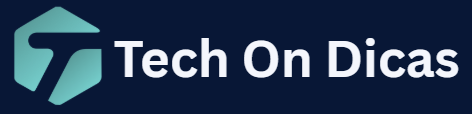world where smartphones rarely leave our hands, photography has become more than a casual feature—it has become an essential part of our daily lives. Every trip, family gathering, dinner with friends, or spontaneous moment is often immortalized through the lens of a smartphone. In this context, the quality of a phone’s camera is no longer a luxury; it is a necessity. People expect their devices to capture life’s memories with the kind of clarity and richness once reserved for professional cameras.
This demand for better images paved the way for Google Camera, commonly known as Gcam. Originally designed for Google’s Pixel devices, Gcam has since become a sought-after application for Android users worldwide. It is more than just another camera app—it is a transformative tool that allows everyday users to create professional-quality photographs. With its advanced image-processing technology, Gcam does not just record a moment; it preserves emotions, details, and lighting in a way that feels both natural and artistic. For Android users, it represents an open door to an entirely new photographic experience.
The Origins and Evolution of Gcam
The story of Gcam began in Google’s development labs, where engineers aimed to push the limits of smartphone photography. When the first version was released alongside early Pixel devices, it introduced features that stood out immediately in a competitive market. Google’s mission was clear: to prove that software could elevate smartphone photography to a level that hardware alone could not achieve.
Unlike many camera applications that rely heavily on the number of megapixels or lens configurations, Gcam’s strength lies in computational photography. By harnessing artificial intelligence and advanced algorithms, it enhances photos through real-time adjustments, automatically correcting lighting, shadows, and color tones. Over time, Gcam has received continuous updates, each one improving performance and introducing innovative tools such as Night Sight and Astrophotography mode. These additions turned the app into a benchmark not only for Android but for smartphone photography as a whole.
What began as a Pixel-exclusive feature quickly spread beyond its original audience. Independent developers created modified versions, known as “Gcam mods,” enabling installation on a wide range of Android devices. This expansion contributed significantly to Gcam’s popularity and made it a global phenomenon among photography enthusiasts.
The Core Features that Define Gcam
What makes Gcam stand out is not just one function but the way multiple technologies come together to create breathtaking images. Each feature has been carefully designed to address common limitations of smartphone cameras while maximizing usability for all levels of photographers.
One of the crown jewels of Gcam is HDR+. This technology processes multiple frames at once, merging them to create photos with balanced lighting, vibrant colors, and minimal noise. Unlike traditional HDR, which often produces unnatural results, HDR+ ensures that images remain lifelike and detailed, even in difficult lighting situations.
Portrait Mode is another feature that has redefined mobile photography. By using advanced edge-detection algorithms, Gcam blurs the background while keeping the subject in sharp focus, mimicking the depth-of-field effect usually associated with DSLR cameras. Whether capturing people, pets, or objects, the results are consistently elegant and professional.
Perhaps the most celebrated feature is Night Sight. Low-light photography has always been a challenge for smartphones, often resulting in grainy or blurry images. Night Sight overcomes this by analyzing light sources, enhancing colors, and reducing noise, all without the need for a flash. The outcome is bright, detailed nighttime photos that would otherwise be impossible with a standard camera app.
For those fascinated by the night sky, Astrophotography mode pushes the limits even further. By allowing the camera to capture long exposures, it reveals stars, constellations, and celestial details invisible to the naked eye. This feature alone has captivated hobbyists and professionals alike, proving that a smartphone can capture the wonders of the universe.
Other advanced tools include Super Res Zoom for improved clarity in digital zoom shots, Top Shot for capturing the perfect frame in motion, and Motion Photos, which adds subtle animation to still images. Together, these functions make Gcam a complete and versatile package.
Why Gcam Stands Apart from Other Android Camera Apps
Android is home to a wide range of camera applications, many of them bundled by manufacturers like Samsung, Xiaomi, or OnePlus. These apps often emphasize hardware specifications such as multiple lenses, large sensors, or high megapixel counts. While impressive, they can fall short in optimizing images in real-world conditions.
Gcam differentiates itself by focusing on software intelligence rather than hardware alone. Its algorithms adjust every shot to deliver superior dynamic range, natural skin tones, and impressive low-light performance. Even on devices with modest camera hardware, Gcam often produces photos that rival or surpass those from premium smartphones.
Ease of use is another advantage. Many third-party apps require manual adjustments or advanced knowledge of photography settings. Gcam, by contrast, delivers professional-quality results with minimal effort. The interface is clean, intuitive, and designed to allow users to focus on capturing the moment instead of tweaking endless settings.
Comparisons with manufacturer apps consistently show Gcam outperforming in scenarios such as high-contrast lighting, night scenes, and portraits. While some default apps may excel in speed or integration with specific features, Gcam consistently offers higher-quality results, proving its reputation as one of the most reliable photography tools for Android.
Installing and Configuring Gcam
One of the most common questions among Android users is how to install Gcam on their devices. Since it was originally designed for Pixel phones, Gcam is not always available directly through the Play Store for other brands. However, thanks to the dedicated community of developers, optimized versions are widely accessible.
The first step is to identify your phone model and check for a compatible Gcam mod. Websites and forums dedicated to Android development, such as XDA Developers, often provide updated versions tailored to specific devices. Once downloaded, installation is straightforward—simply allow installations from trusted sources, open the file, and follow the prompts.
After installing, it is important to adjust the settings to match your device’s hardware. Some configurations may include enabling auxiliary camera lenses, adjusting HDR processing levels, or fine-tuning Night Sight preferences. Many online communities provide configuration files that can be imported directly into Gcam, saving time and ensuring optimal performance.
While the process may seem intimidating at first, most users find it relatively simple, and the reward is a dramatic improvement in photo quality.
Everyday Applications of Gcam

The true strength of Gcam lies not just in its technical capabilities but in how it enhances everyday photography. For parents, it means sharper and brighter images of their children, even indoors or in motion. For travelers, it captures landscapes with breathtaking depth and clarity, from sunny beaches to dimly lit streets. For students or professionals, it provides reliable photo documentation for projects, events, or creative endeavors.
Content creators and social media users particularly benefit from Gcam’s ability to deliver professional-looking shots without additional equipment. Whether sharing on Instagram, TikTok, or personal blogs, the difference in quality can be immediately noticeable. Gcam empowers users to stand out in a digital world where visuals matter more than ever.
Gcam and the Future of Smartphone Photography
Looking ahead, Gcam is likely to continue influencing the direction of smartphone photography. Its success demonstrates that computational photography—the marriage of hardware and artificial intelligence—holds the key to future innovations. Manufacturers have already started integrating similar technologies into their own camera apps, but Gcam remains the benchmark.
As AI continues to evolve, we can expect even more powerful tools for scene recognition, automatic adjustments, and real-time enhancements. For users, this means that every photo taken with a smartphone could rival the quality of professional cameras. Gcam is not just a current solution; it is a glimpse into what the future of photography will look like.
Read More: Appealing Traffic Tickets and Checking INMETRO Approval
FAQ’s
Is Gcam available for all Android phones?
No, Gcam was originally designed for Google Pixel devices. However, thanks to modded versions, many Android smartphones from brands like Samsung, Xiaomi, OnePlus, and Realme can use it. Compatibility depends on the specific device and processor.
Do I need root access to install Gcam?
In most cases, no. Many Gcam mods work without rooting your phone. You simply need to download the correct APK file for your device and enable installation from trusted sources.
What makes Gcam better than my phone’s default camera app?
Gcam uses advanced computational photography features like HDR+, Night Sight, and Portrait Mode. These features improve lighting, sharpness, and color accuracy, often producing better results than default manufacturer apps.
Can Gcam improve low-light photography?
Yes. Gcam’s Night Sight mode is specifically designed for low-light situations. It captures multiple frames, processes them with AI, and produces bright, detailed images without relying on a flash.
Is it safe to download and install Gcam mods?
Yes, as long as you download them from trusted communities such as XDA Developers or reputable websites. Avoid unverified sources to reduce the risk of malware.
Conclusion
Gcam is far more than a simple camera application. It represents a revolution in how we capture, preserve, and relive our memories. Born in Google’s laboratories and shaped by years of innovation, it has become a trusted companion for Android users seeking professional-quality photography without professional equipment.
From HDR+ to Night Sight, from Portrait Mode to Astrophotography, its features transform ordinary snapshots into extraordinary works of art. Its accessibility through community-driven development ensures that more Android users can experience the magic, regardless of their device brand.
For anyone who values the beauty of memories captured in stunning detail, Gcam is not just an app—it is an invitation to see the world through a sharper, brighter, and more vibrant lens. Every click becomes more than a picture; it becomes a timeless story.