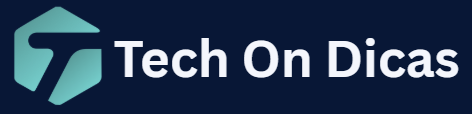Have you ever wished you could control your TV straight from your phone—switching channels, adjusting the volume, or even turning it on and off—without hunting for the remote? Good news: it’s not magic, it’s modern technology.
Today’s smartphones can easily replace traditional TV remotes, making life simpler and more convenient. Let’s break down how it works and how you can set it up in just a few minutes.
What Does It Mean to Use Your Phone as a Remote?
Turning your smartphone into a remote simply means using it to send commands to your TV. This can be done in two main ways:
- Infrared (IR): Some phones come with a built-in IR blaster that mimics the signals from a standard TV remote.
- Wi-Fi: For smart TVs, you can use apps that connect your phone and TV through the same Wi-Fi network.
Both methods are quick to set up—once you know what your phone supports.
Step-by-Step: How to Set It Up
Check if Your Phone Has Infrared (IR)
Some older models from brands like Samsung, Xiaomi, and LG include an IR blaster at the top of the device. You can confirm by checking your phone’s specs.
No IR? Don’t worry—Wi-Fi-based apps will still work with most modern smart TVs.
Install a Remote Control App
- For IR-enabled phones: Try apps like Mi Remote or IR Remote Control.
- For Smart TVs (Wi-Fi): Use apps like SmartThings (Samsung), LG ThinQ, or your TV brand’s official app.
Tip: Stick with well-reviewed apps to ensure smooth performance.
Connect Your Phone to the TV
- With IR: Point your phone at the TV and test commands such as power or volume.
- With Wi-Fi: Make sure both devices are on the same network. Select your TV in the app, then confirm the pairing (sometimes with a code displayed on the screen).
Customize Your Controls
Many apps let you arrange buttons and add shortcuts. Tailor the setup to your preferences so it feels just like a regular remote—only smarter.
Why Use Your Phone as a Remote?
- No more batteries – your phone is always charged.
- Backup solution – handy if your remote gets lost or breaks.
- Extra features – some apps include program guides, streaming shortcuts, or even controls for other smart devices.
Things to Keep in Mind
- Not all phones support IR. If yours doesn’t, Wi-Fi apps or devices like Chromecast are great alternatives.
- Very old TVs may not be compatible with apps. In such cases, a USB IR adapter for your phone could help.
Read More: How to pay electoral fines online
Final Thoughts
Turning your phone into a TV remote is a small tech trick that makes daily life more convenient. Whether via infrared or Wi-Fi, setup only takes a few minutes, and the payoff is big.
Try one of the methods above, test a few apps, and see which works best for your setup. Before long, your phone will become the ultimate all-in-one control device.